How to Draw a Jungle Landscape
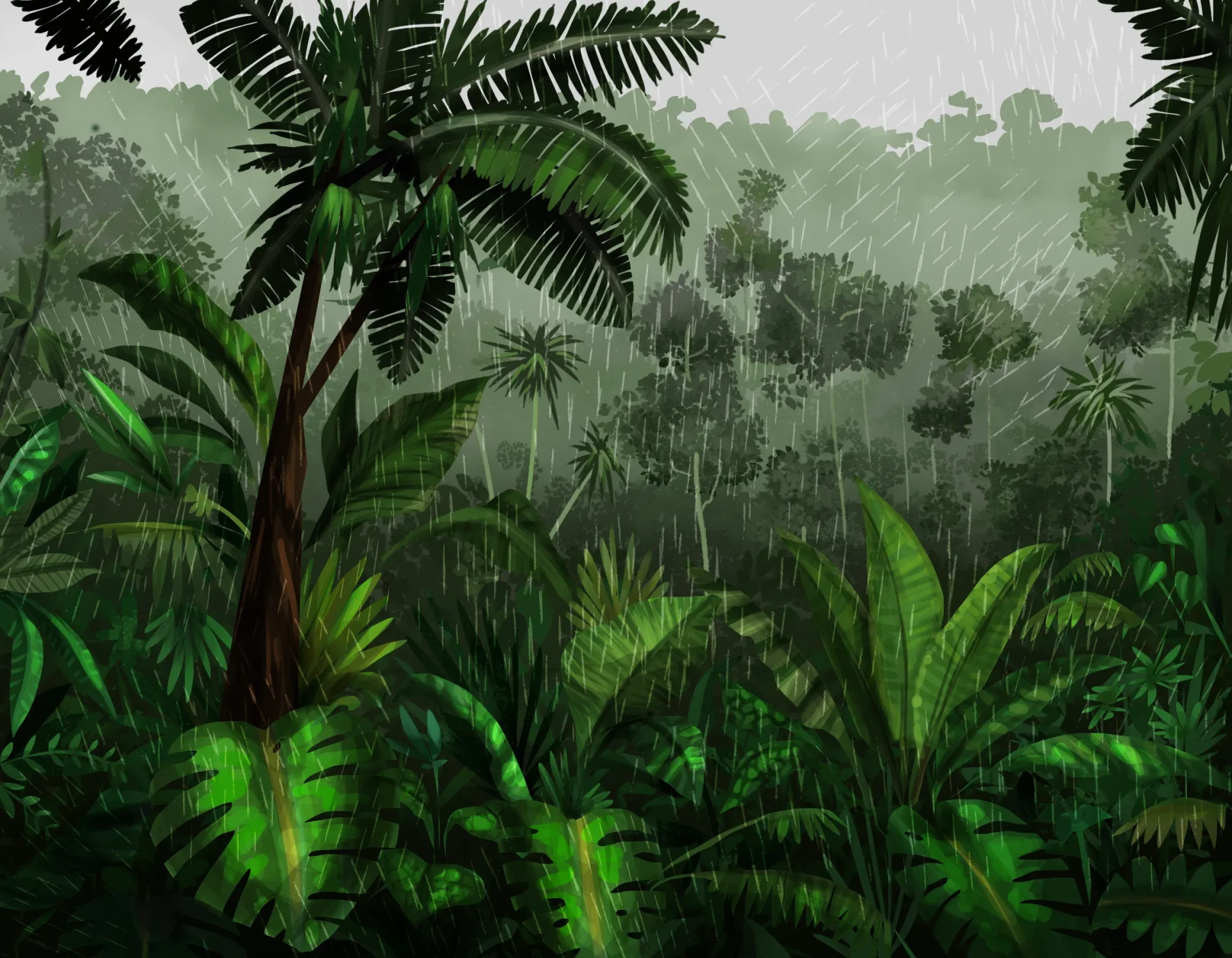
Diversity in all its splendor is found in a few ecosystems around the world, and the jungle is one of the most exotic representatives of nature.
Today, I'm sharing this tutorial to show you how to draw a tropical forest. Grab your drawing materials and start exploring this fascinating destination.

Before you begin, I recommend looking for some references: the goal is to create a landscape rich in varied and exotic flora. So, analyze images of the typical vegetation of these places.

Drawing the jungle step by step
We will start by dividing our sheet into three levels, which will correspond to the planes where the landscape will be distributed. Therefore, draw irregular strips of trees.
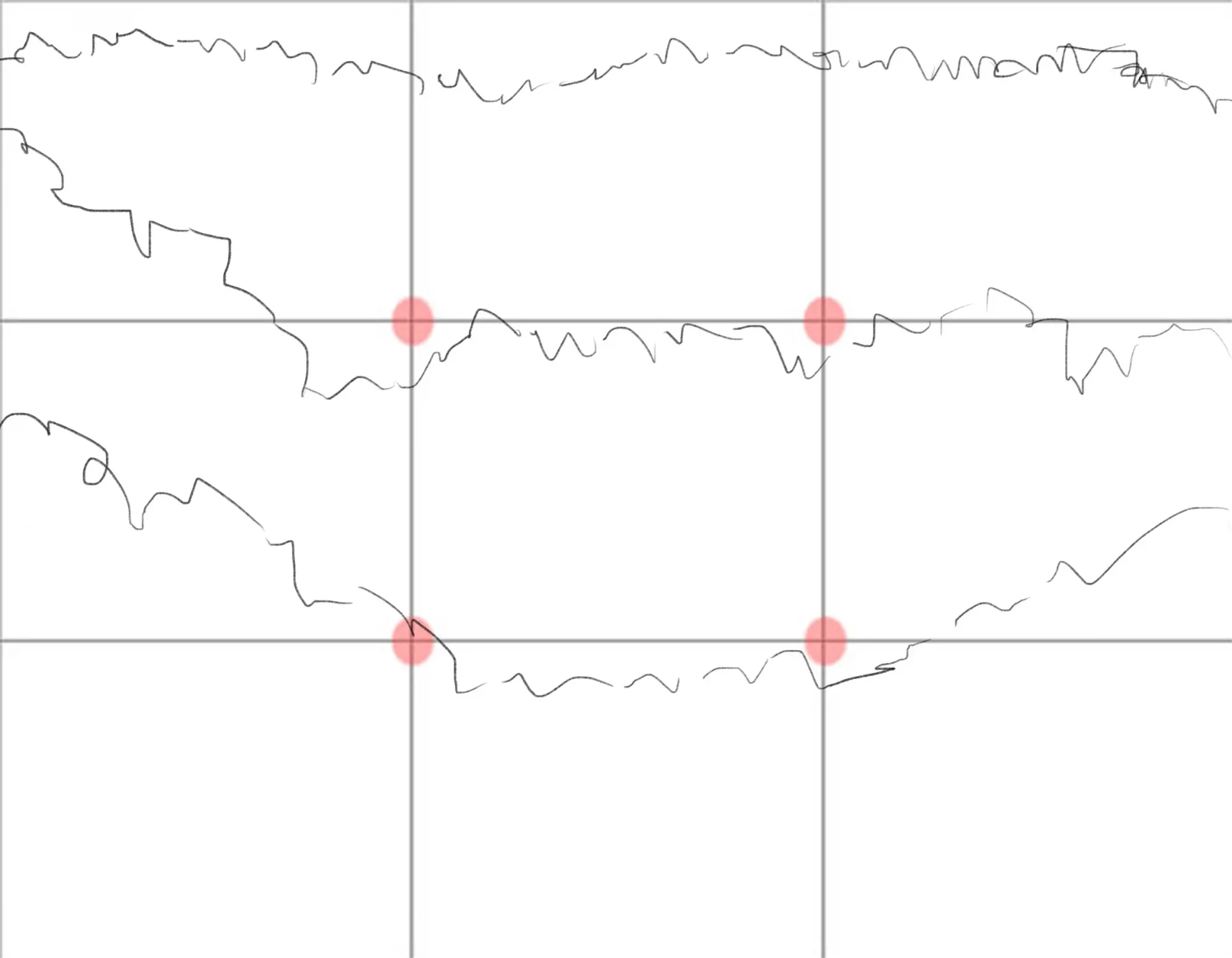
The background will consist of a forest represented by the silhouette of trees. In the middle ground, place a few small trees without too many details; you can also add palm trees or other species. Remember that it's important to leave space and not overload the drawing: just add a few with space between them.
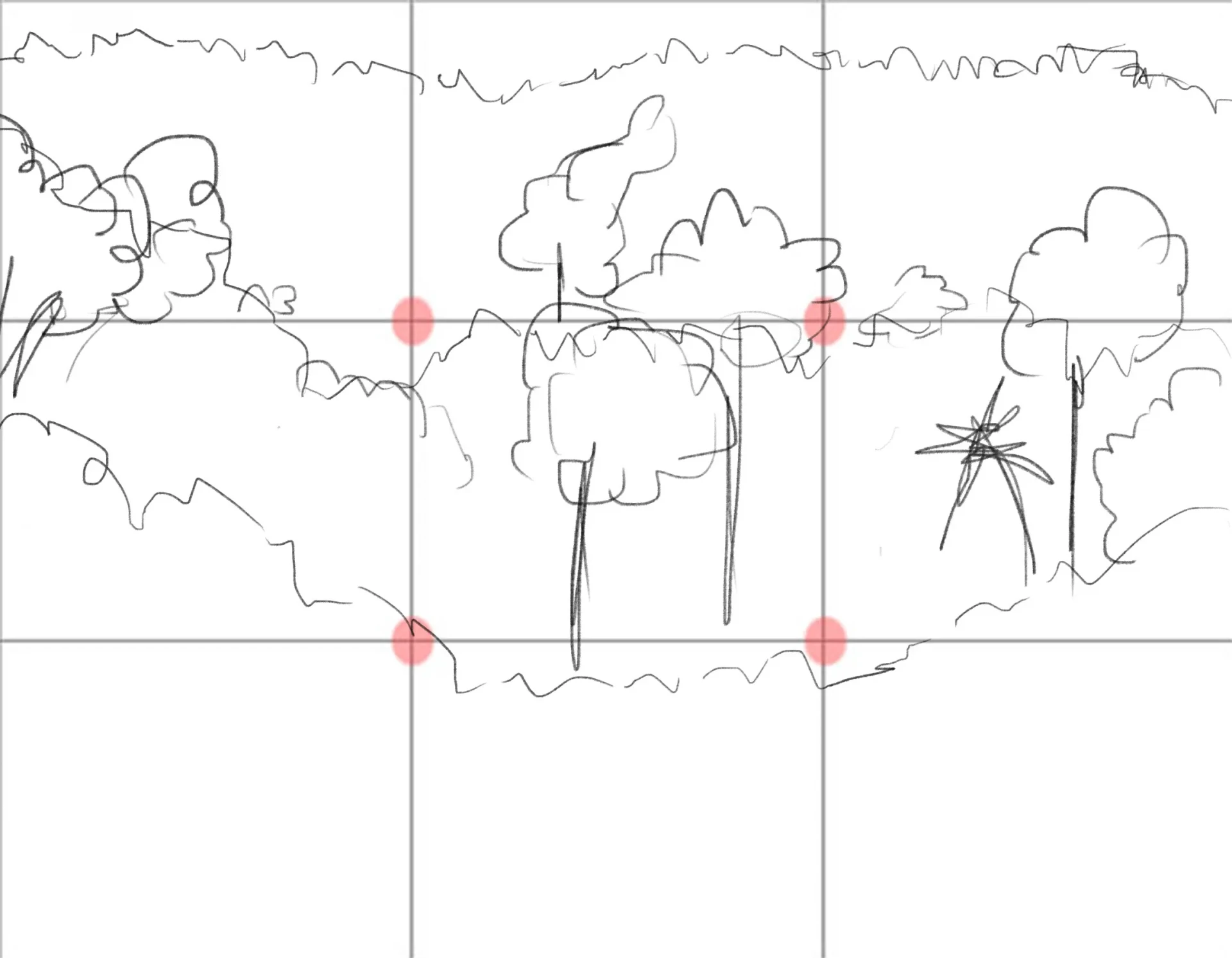
Now let's move onto the main area, where we will place a wide variety of vegetation, starting with palm trees that elegantly adorn our design with their exotic leaves.
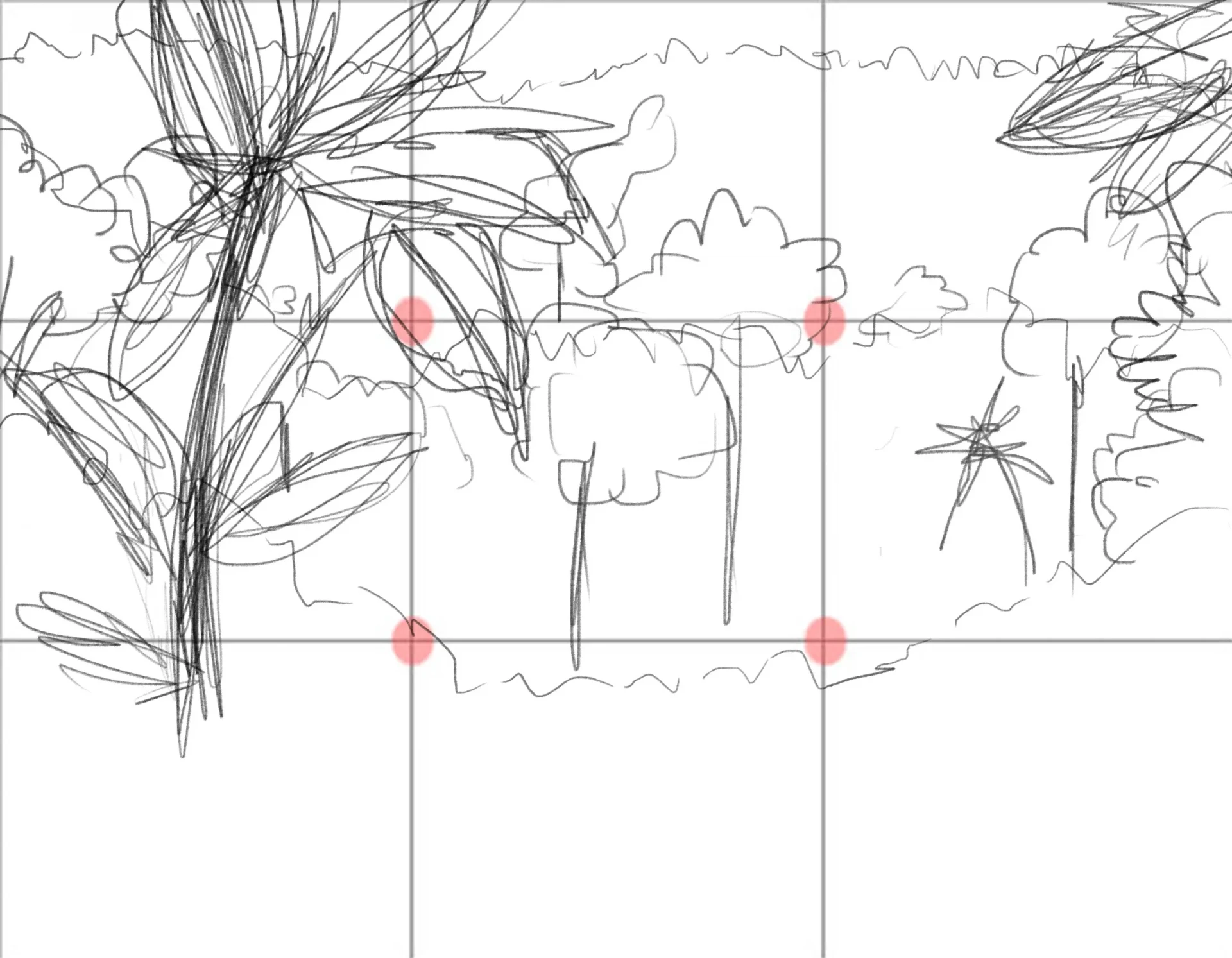
In the near foreground, add a range of leaves and plants. Take inspiration from references or invent new ones, vary the sizes and repeat some patterns for a more natural look.

These sketches may seem a little confusing at first glance. So I took the time to simplify the lines, reorganize the elements, and remove some unnecessary details to make the drawing clearer and show better distinction between the different planes.
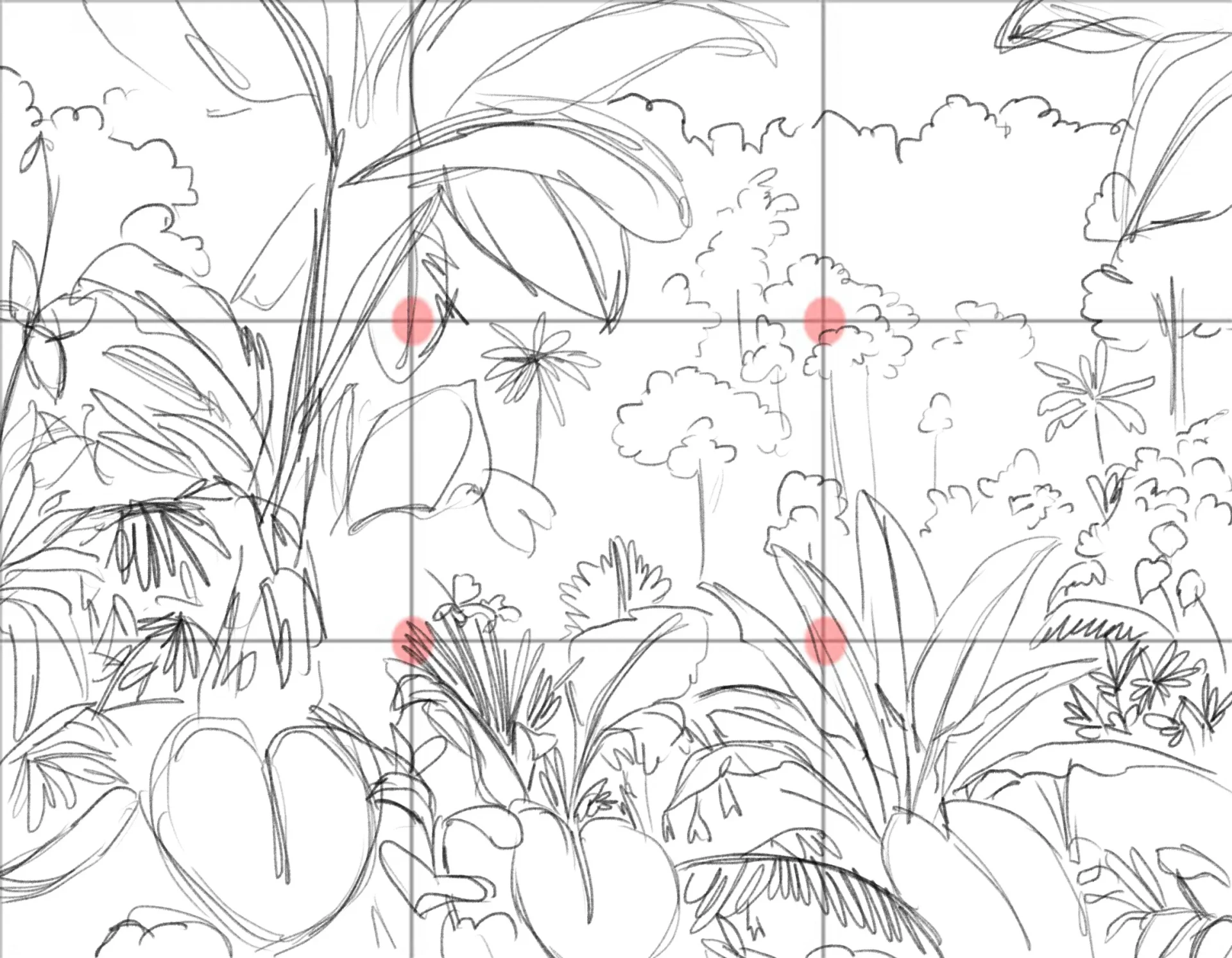
Drawing the sky
Let's start with the background. Leave the sky almost white and add a layer of muted green, close to gray, to suggest the tropical forest. Sketch small shapes at the top to evoke the foliage.
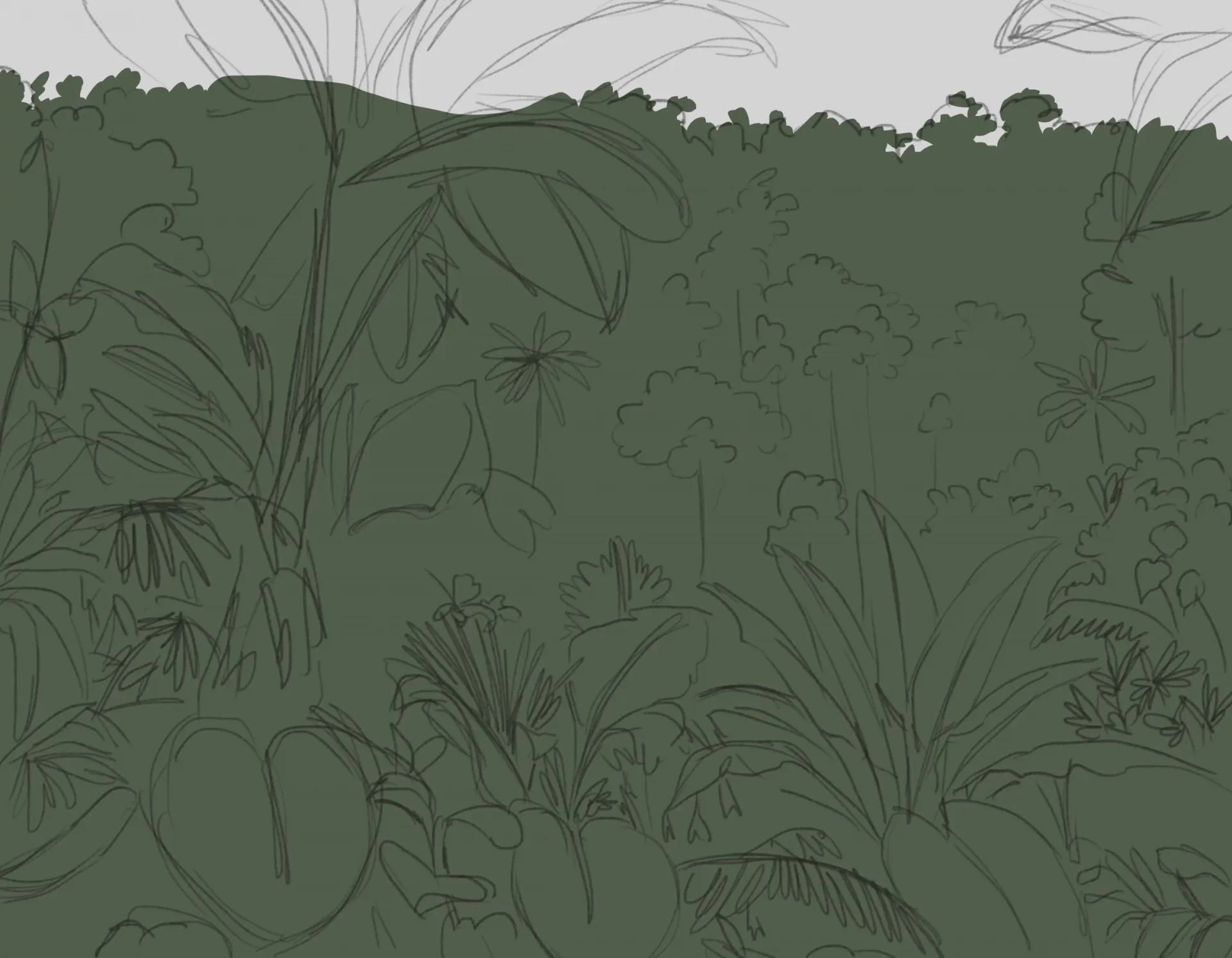
To add depth, apply a gradient that darkens as it goes down, without going to black. The idea is to stay within a neutral range.
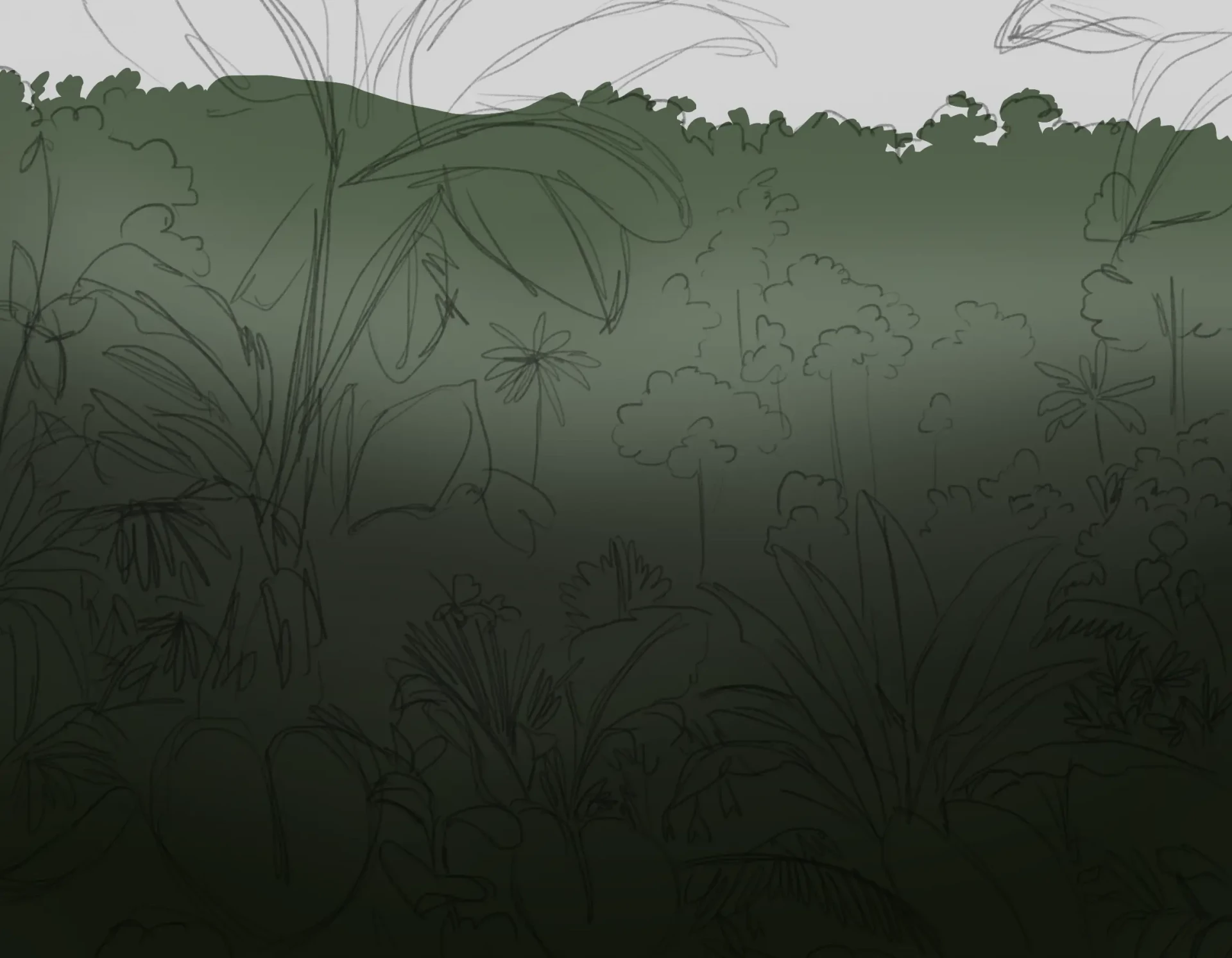
The jungle is generally humid. To convey this atmosphere, gradually add some mist, which becomes denser in the distance.

Then move on to the middle ground. Draw some tree silhouettes with small, discreet strokes, slightly darker but similarly muted. Also add some mist.
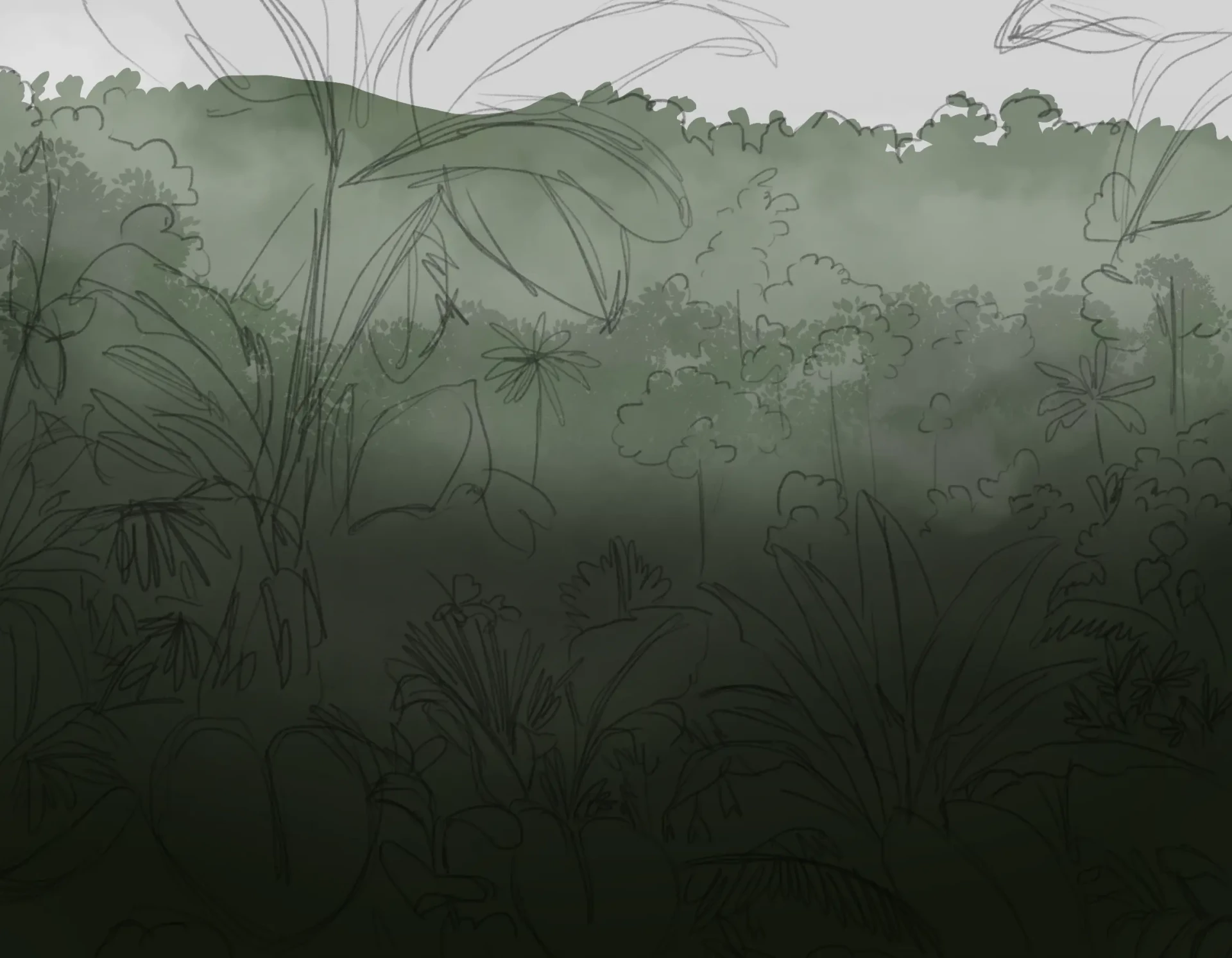
On the same plane, draw the trees: use darker greens, lightened in places with lighter tones. Sketch elongated trunks without too many details and add shadows to give depth.

Draw the main plane
Now working on the main plane, apply a base of gradient leaves, darker towards the bottom, to fill in the spaces between the sketched shapes.
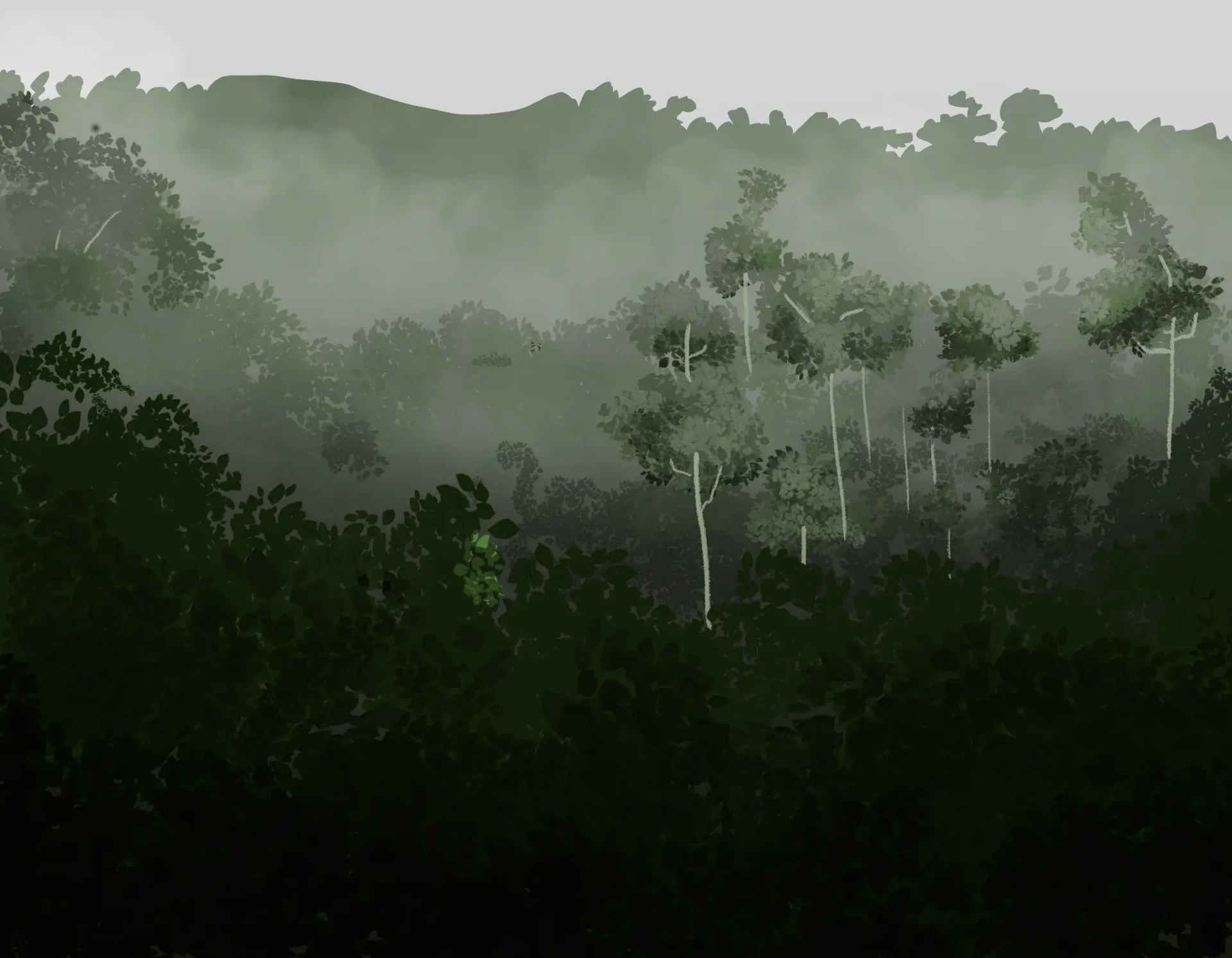
Draw the main palm trees next: sketch their large leaves with parallel lines and a marked outline. Slightly overlap them for a more organic look. For now, stick to flat colors.
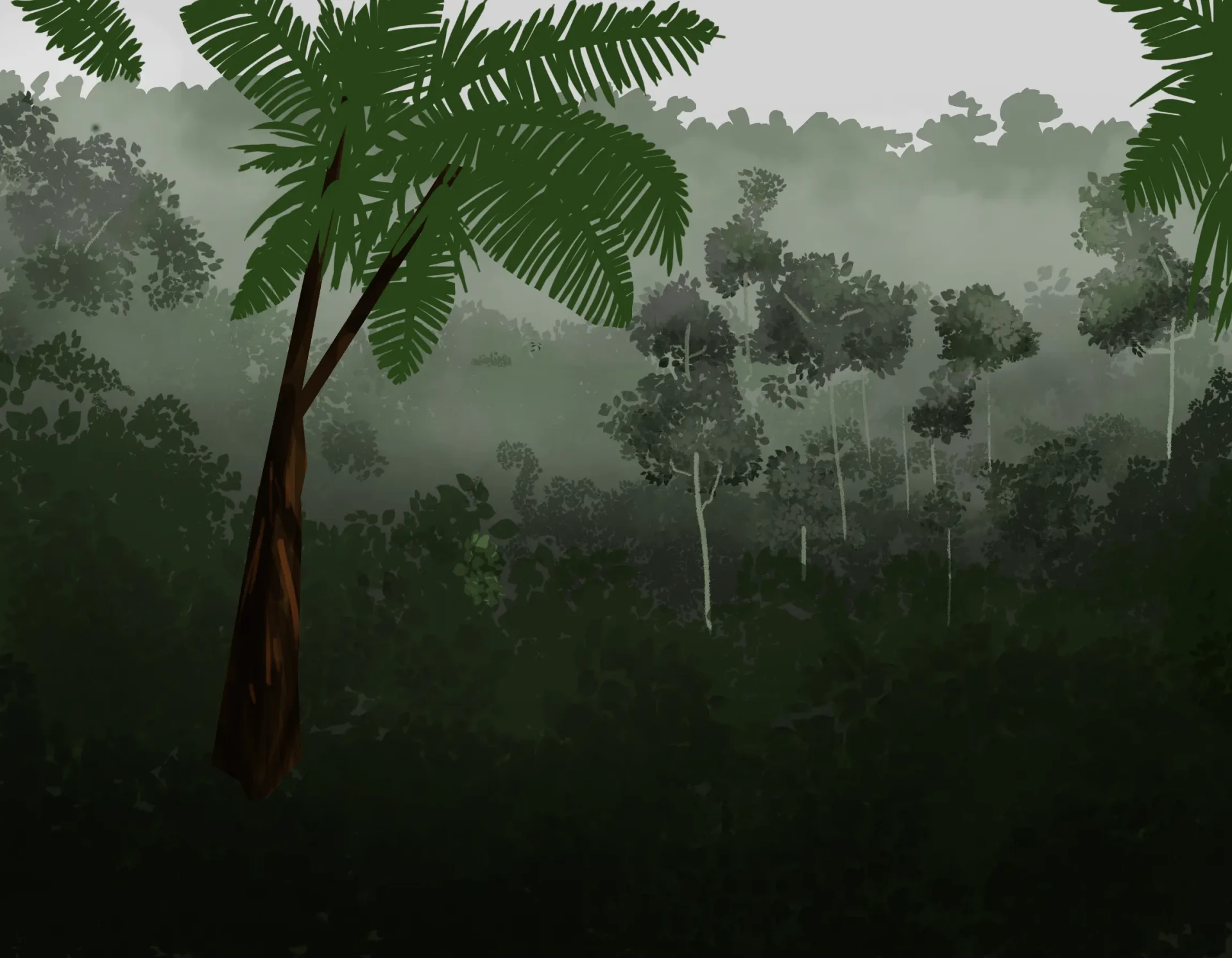
Then, draw the outline of the other leaves by varying the intensity of the colors. This will enable you to create multiple layers: some leaves will stay in the background, others will come forward. Alternate tones to avoid a monotonous look.
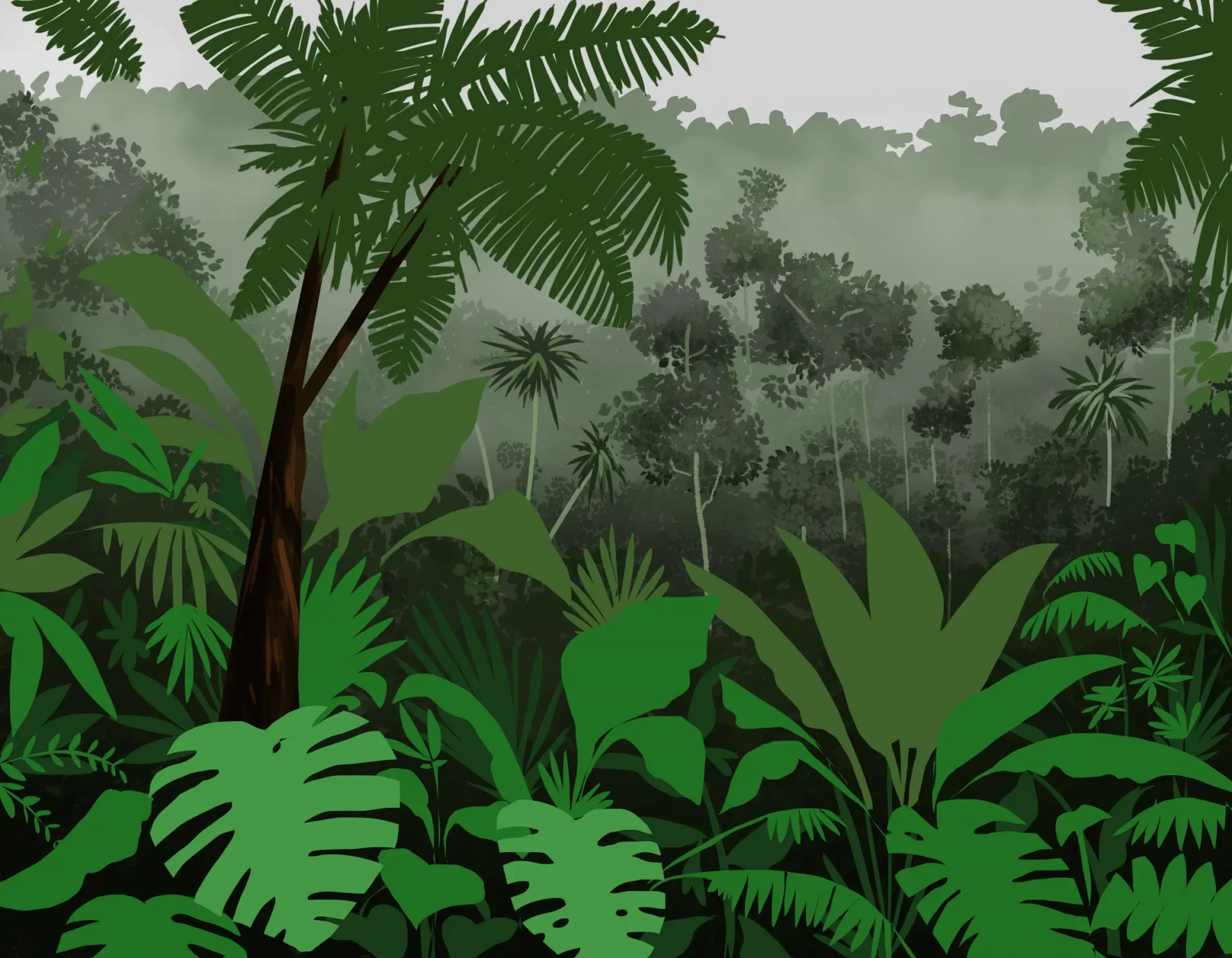
The background plants do not require much detail: suggest them with leafy textures and small variations in tone, so that they blend together and create a slight natural disorder.

Finalizing your drawing
We arrive at the final step: bringing the foreground plants to life. Add their characteristic patterns, tonal variations, and a simple texture.

Then shade certain areas to place the shadows. Here, there is no single light source: rely on your intuition and aesthetic sense to position them.

In the next step, add some light: apply more saturated tones to illuminate a few leaves, but not all, in order to create chromatic variation.
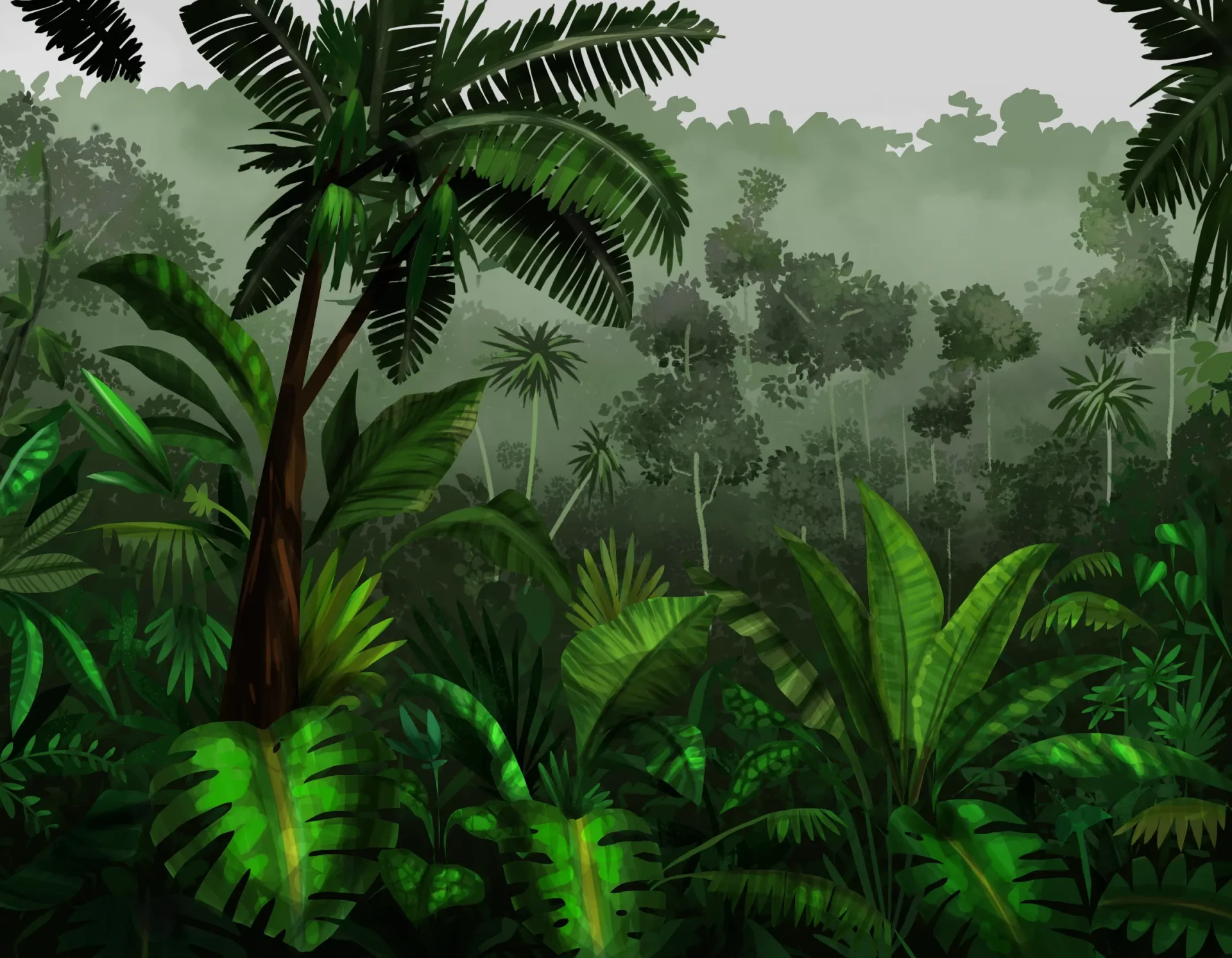
As a final detail, draw lots of small white lines to suggest tropical rain. Vary their orientation to simulate the irregular wind of a storm.
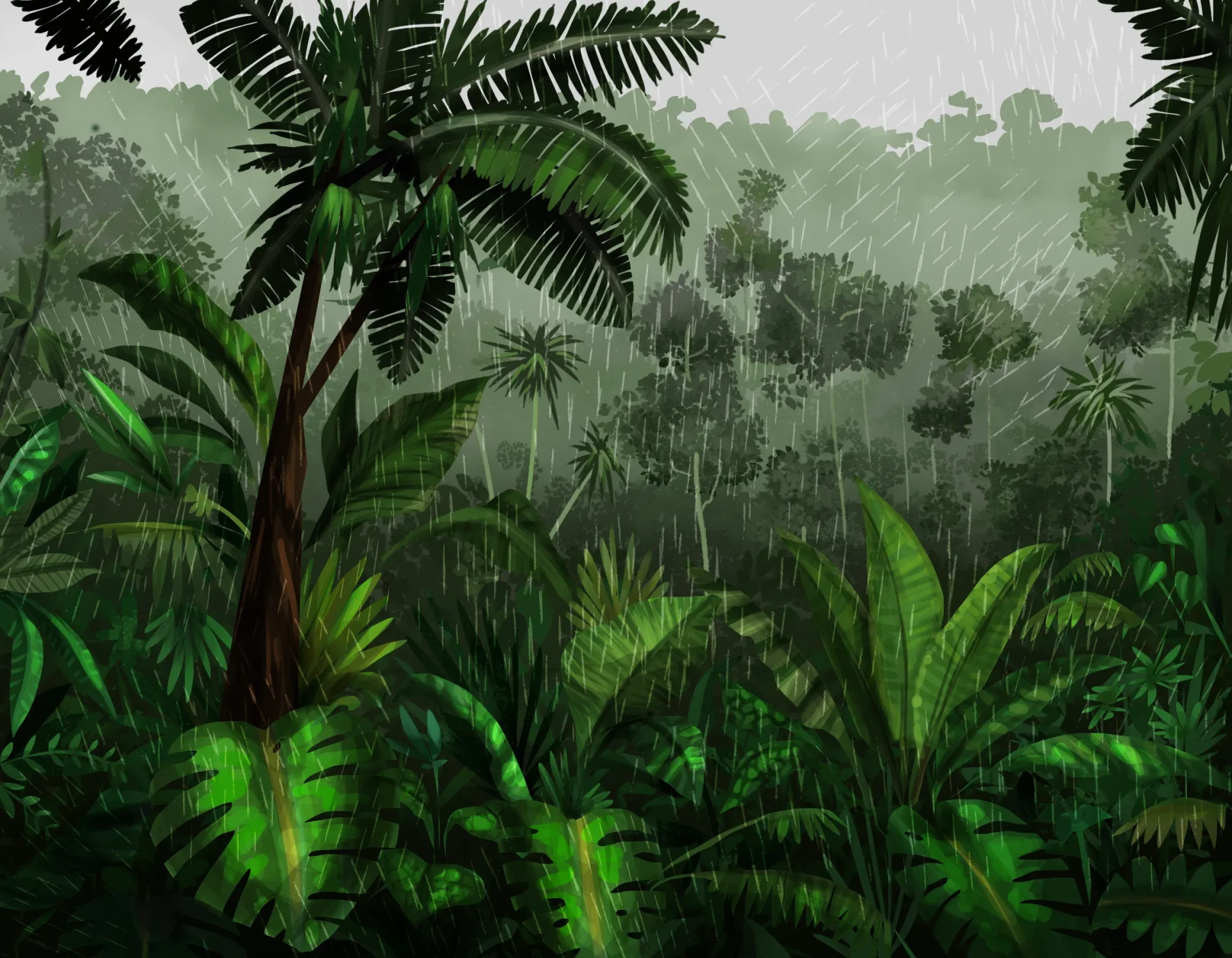
And here is our completed jungle! I hope this tutorial has inspired you and made you want to create your own version. Remember: for this type of landscape, references are essential. When sketching, you can rearrange the elements until you are satisfied with the result.
Keep in mind that in natural chaos, there is a certain order: distribute your elements by planes and give them space.
Editor and illustrator: Bryam
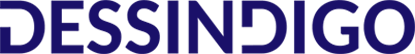
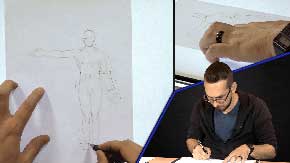
Merci, pour ses explications. Je comprends bien avec ses différents étapes comment disposé les différentes végétations sur ma feuille ou toile pour un rendu au profondeur